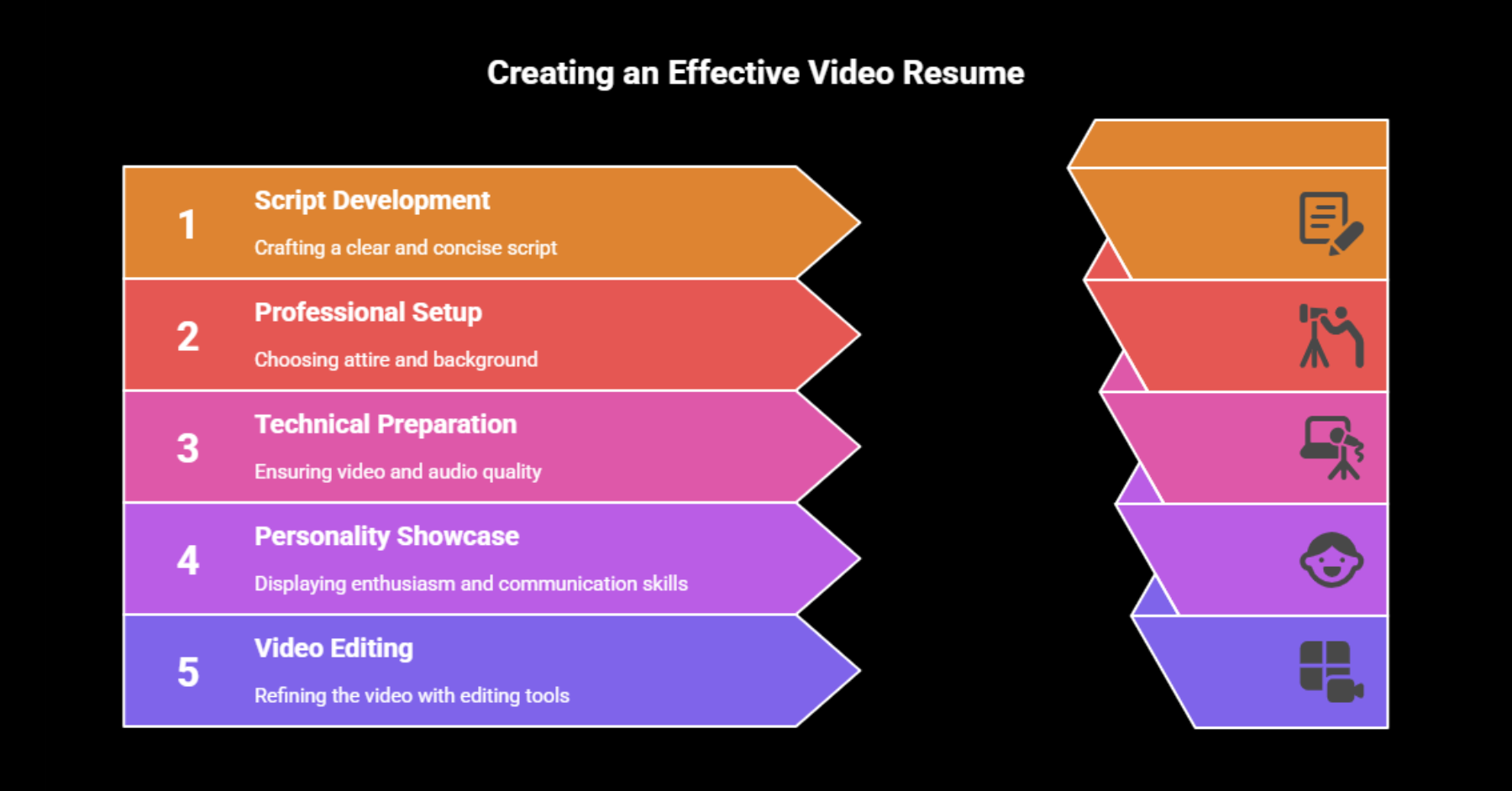“Learning how to create a video resume for job seekers gives candidates a visual edge, helping them stand out and make a memorable first impression.”
In today’s competitive job market, standing out is no longer optional—it’s essential. One of the most effective ways to capture a recruiter’s attention is by learning how to create a video resume for job seekers. A video resume allows candidates to showcase their personality, communication skills, and creativity in a way that traditional resumes can’t. It gives hiring managers a glimpse of the real person behind the paper, which can make a lasting impact.
With video resumes becoming more popular in remote and creative industries, job seekers who master this format gain a clear edge. Whether you’re applying for a marketing position, a customer-facing role, or a tech job requiring clear communication, a well-crafted video resume can help you shine. However, it’s not just about turning on a camera and speaking—there’s a method to creating an engaging, professional, and impactful video.
This article covers everything you need to know—from equipment and scripting to editing and delivery. Whether you’re a first-timer or looking to improve your approach, these tips will guide you in creating a powerful visual resume that sets you apart in any job search.
Step-by-Step Guide: How to Create a Video Resume for Job Seekers
Creating a video resume involves more than just recording a video—planning and execution are key to success.
-
Write a Compelling Script
Begin by writing a clear, concise script. Introduce yourself, summarize your experience, highlight your skills, and explain why you’re the perfect fit for the role. Keep it under 90 seconds and ensure your message flows smoothly. Practice it multiple times until you sound natural and confident. -
Dress Professionally and Choose a Clean Background
Your video should look just as polished as a face-to-face interview. Wear attire suitable for the role and film in a quiet, well-lit environment with a neutral background that doesn’t distract from your message. -
Use Proper Video and Audio Equipment
You don’t need expensive gear—a smartphone with a high-quality camera can work. Use a tripod for stability and ensure clear sound with a lapel or plug-in mic. Good lighting, such as natural daylight or a ring light, makes a big difference. -
Showcase Your Personality and Communication Skills
Be enthusiastic, make eye contact with the camera, and speak clearly. Employers want to see your energy, authenticity, and how well you present yourself, especially if communication is key to the role. -
Edit the Video Professionally
Use basic editing software like iMovie, Clipchamp, or Canva Video to trim unnecessary parts, add your name/title, and include subtitles. Keep it sleek, short, and free of distractions like loud background music or transitions. -
End with a Clear Call to Action
Finish your video by thanking the viewer and mentioning how to reach you. A simple closing line like “Thank you for watching—I’d love the opportunity to connect and discuss how I can contribute to your team” adds professionalism.
Best Practices for Creating a Professional Video Resume
Following these tips ensures your video leaves a strong and professional impression.
-
Keep It Short and Focused
Aim for a duration of 60–90 seconds. Hiring managers are busy—get to the point quickly while still showing personality and passion. -
Avoid Reading Directly from a Script
Practice enough so that your delivery feels natural. Looking down to read breaks eye contact and can make you appear unprepared or robotic. -
Tailor Each Video to the Job Role
Customizing your message for the specific company or position shows initiative and makes your application more relevant and memorable. -
Use Subtitles for Accessibility
Subtitles help viewers understand you even with the sound off and make your video accessible to a wider audience. -
Include Links to Your Work
If applicable, link to a portfolio, website, or LinkedIn profile in your video description or as text on screen for added credibility.
Equipment Needed to Create a Video Resume
You don’t need a professional studio setup to make a great video resume—just the right essentials.
-
Smartphone or Webcam
A modern smartphone with HD or 4K recording capabilities works great. If you prefer using a computer, choose a quality webcam. -
Microphone for Clear Audio
Good audio is essential. Use a lapel mic or plug-in USB mic to avoid echoes or muffled sound that distracts from your message. -
Tripod or Stabilizer
Keep your shot steady and hands-free using a tripod. If you’re filming handheld, a gimbal or stabilizer ensures smoother video. -
Lighting Equipment or Natural Light
Film near a window or use a ring light to brighten your face. Poor lighting can make your video look unprofessional or difficult to watch. -
Basic Editing Software
Free tools like Canva, Clipchamp, or iMovie let you trim footage, add text, and polish your final video without complex skills.
A Simple Overview: How to Create a Video Resume for Job Seekers
Video resumes help job seekers stand out and show more than a paper resume ever could.
-
What is a Video Resume?
A short video presentation that showcases a job seeker’s personality, communication skills, experience, and enthusiasm for a role. -
Why Create a Video Resume?
It grabs attention, shows your confidence, and gives employers a first impression that’s memorable and authentic. -
How to Make a Video Resume?
Plan your script, use a quiet and well-lit space, dress professionally, record using quality equipment, and edit for clarity and impact. -
Key Benefits:
-
Highlights soft skills and personality
-
Increases visibility in a competitive market
-
Complements your traditional resume
-
-
Best Practices:
-
Keep it under 90 seconds
-
Practice to sound natural
-
Add a clear call to action
-
Tailor for each job opportunity
-
Solutions Provided by Remote Recruit
Remote Recruit helps job seekers stand out by blending modern technology with human insight. For those looking to elevate their job applications, Remote Recruit offers a platform that accepts and promotes video resumes as part of candidate profiles.
Job seekers can get guidance on what to include in their video resume, how to structure it, and where to share it. With expert coaching, AI-enhanced resume reviews, and access to video-friendly job postings, Remote Recruit ensures your unique presentation style lands in front of the right employers.
For employers, Remote Recruit enables smarter hiring through dynamic video resume integration. Recruiters can assess candidates’ communication and presentation skills right from their profile, helping them move qualified individuals faster through the funnel. The platform helps eliminate guesswork and shortens time-to-hire while improving candidate quality.
Conclusion
Creating a video resume is one of the most powerful tools a job seeker can use in today’s competitive market. It puts your personality, communication skills, and passion front and center—traits that often get lost in a traditional resume. Whether you’re applying for a remote role, a customer-facing job, or a creative position, a video resume adds a personal touch that can leave a lasting impression on hiring managers.
By following the right structure, using simple equipment, and tailoring your message, you can create a standout video resume that sets you apart. Remote Recruit makes the process even easier, supporting job seekers with the tools, training, and exposure they need to succeed.
Ready to stand out? Sign up on Remote Recruit today and create a video resume that gets you noticed!
Frequently Asked Questions (FAQs)
1. How long should a video resume be?
A video resume should be 60–90 seconds long to keep the viewer engaged without overwhelming them.
2. Do all employers accept video resumes?
Not all, but many modern and remote-friendly companies value them as part of the hiring process.
3. What should I include in a video resume?
Introduce yourself, summarize your experience, highlight key achievements, and explain why you’re a great fit for the role.
4. What are the best tools to edit a video resume?
Free tools like Canva, Clipchamp, iMovie, and Adobe Premiere Rush are beginner-friendly and effective for video editing.
5. Can a video resume replace a traditional resume?
No, it should complement it. Always submit a traditional resume alongside your video to provide full details.